Back to contents
Materials
By default, all groups of assigned [default] material. To choose another material, you must add it to your list of materials and choose a texture for it.
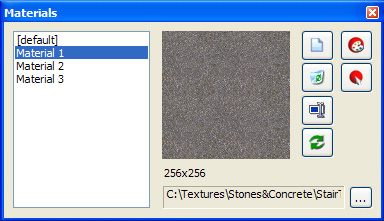
 |
- Create new material. |
 |
- Delete the selected material from the list. |
 |
- Rename material. |
 |
- Reload the texture of the selected material. This is useful if the texture was changed after it was loaded into the editor. |
 |
- Assign the material to selected groups. Any group having at least one selected triangle is assumed selected. |
 |
- Select all groups that are assigned to selected material. |
 |
- Load texture file |
Back to contents