Back to contents
A bit of theory
This section is devoted primarily to those who have not worked previously in other three-dimensional modeling editors and are not familiar with the basic principles and terms of three-dimensional graphics. You can skip it if you already have experience with 3D-applications.
Any three-dimensional model of the object, that we see in computer games and other three-dimensional applications, is composed of triangles.
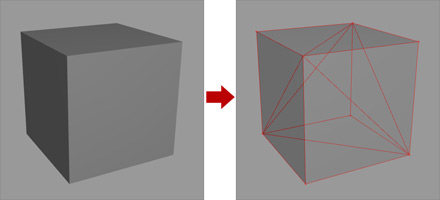
Each triangle is based on three points - vertices. So, moving the vertices, we can get absolutely any triangle. Different triangles may have shared vertices.
The triangle has the front and back face. The orientation of the front and back face depends on the order of vertices. Reversing of their order leads to reversing the triangle face in the opposite direction.
In most cases only the front face of the triangle is visible.
The triangle has also texture coordinates (UV coordinates) for each of its vertices. Texture coordinates are two-dimensional coordinates of pixels in the texture.
The texture is a two-dimensional image, and texture coordinates determine how the image will lay on three-dimensional objects. The combination of model texture coordinates is called an unwrap.
The figure below shows the textue unwrap and the triangle with the applied texture on it:
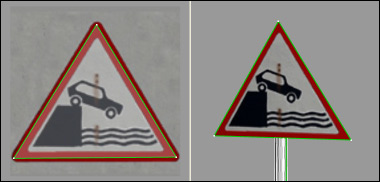
And here is what happens if you change the texture coordinates of one of the vertices:
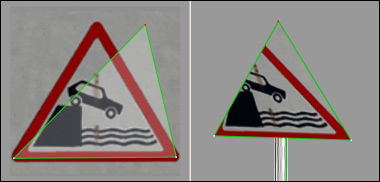
The triangle has also normals for each of its vertices. Normals are used in the calculation of lighting models. Thus, if the neighbouring triangles will have equal normals for shared vertices, then the junction of the triangles will be less visible:
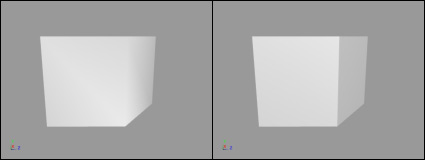
The normals in kHED are calculated automaticaly, by smoothing groups. If the neighboring triangles are attached to same smoothing group, their normals will be identical, and the edge between them will be invisible. Otherwise, each triangle normal are calculated separately and the edge becomes visible.
Back to contents